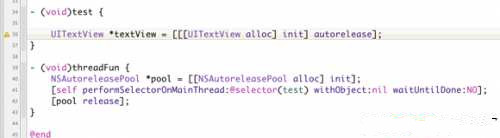
多线程在各种编程语言中都是难点,很多语言中实现起来很麻烦,objective-c虽然源于c,但其多线程编程却相当简单,可以与java相媲美。这篇文章主要从线程创建与启动、线程的同步与锁、线程的交互、线程池等等四个方面简单的讲解一下iphone中的多线程编程。
一、线程创建与启动
线程创建主要有二种方式:
- (id)init; // designated initializer
- (id)initWithTarget:(id)target selector:(SEL)selector object:(id)argument;当然,还有一种比较特殊,就是使用所谓的convenient method,这个方法可以直接生成一个线程并启动它,而且无需为线程的清理负责。这个方法的接口是:
+ (void)detachNewThreadSelector:(SEL)aSelector toTarget:(id)aTarget withObject:(id)anArgument前两种方法创建后,需要手机启动,启动的方法是:
- (void)start;
二、线程的同步与锁
要说明线程的同步与锁,最好的例子可能就是多个窗口同时售票的售票系统了。我们知道在java中,使用synchronized来同步,而iphone虽然没有提供类似java下的synchronized关键字,但提供了NSCondition对象接口。查看NSCondition的接口说明可以看出,NSCondition是iphone下的锁对象,所以我们可以使用NSCondition实现iphone中的线程安全。这是来源于网上的一个例子:
SellTicketsAppDelegate.h 文件
// SellTicketsAppDelegate.h
import
@interface SellTicketsAppDelegate : NSObject {
int tickets;
int count;
NSThread* ticketsThreadone;
NSThread* ticketsThreadtwo;
NSCondition* ticketsCondition;
UIWindow *window;
}
@property (nonatomic, retain) IBOutlet UIWindow *window;
@end
SellTicketsAppDelegate.m 文件
// SellTicketsAppDelegate.m
import "SellTicketsAppDelegate.h"
@implementation SellTicketsAppDelegate
@synthesize window;
- (void)applicationDidFinishLaunching:(UIApplication *)application {
tickets = 100;
count = 0;
// 锁对象
ticketCondition = [[NSCondition alloc] init];
ticketsThreadone = [[NSThread alloc] initWithTarget:self selector:@selector(run) object:nil];
[ticketsThreadone setName:@"Thread-1"];
[ticketsThreadone start];
ticketsThreadtwo = [[NSThread alloc] initWithTarget:self selector:@selector(run) object:nil];
[ticketsThreadtwo setName:@"Thread-2"];
[ticketsThreadtwo start];
//[NSThread detachNewThreadSelector:@selector(run) toTarget:self withObject:nil];
// Override point for customization after application launch
[window makeKeyAndVisible];
}
- (void)run{
while (TRUE) {
// 上锁
[ticketsCondition lock];
if(tickets > 0){
[NSThread sleepForTimeInterval:0.5];
count = 100 - tickets;
NSLog(@"当前票数是:%d,售出:%d,线程名:%@",tickets,count,[[NSThread currentThread] name]);
tickets--;
}else{
break;
}
[ticketsCondition unlock];
}
}
- (void)dealloc {
[ticketsThreadone release];
[ticketsThreadtwo release];
[ticketsCondition release];
[window release];
[super dealloc];
}
@end
三、线程的交互
线程在运行过程中,可能需要与其它线程进行通信,如在主线程中修改界面等等,可以使用如下接口:
- (void)performSelectorOnMainThread:(SEL)aSelector withObject:(id)arg waitUntilDone:(BOOL)wait
由于在本过程中,可能需要释放一些资源,则需要使用NSAutoreleasePool来进行管理,如:
- (void)startTheBackgroundJob {
NSAutoreleasePool *pool = [[NSAutoreleasePool alloc] init];
// to do something in your thread job
...
[self performSelectorOnMainThread:@selector(makeMyProgressBarMoving) withObject:nil waitUntilDone:NO];
[pool release];
}
如果你什么都不考虑,在线程函数内调用 autorelease 、那么会出现下面的错误:
NSAutoReleaseNoPool(): Object 0x********* of class NSConreteData autoreleased with no pool in place ….
四、关于线程池,大家可以查看NSOperation的相关资料
更多信息请查看IT技术专栏